
Twitter Basics — Create Your Account With This Step-By-Step Guide
Think Twitter is only for the young folks? Think again. 85-year-old Pope Benedict XVI sent his first tweet out a month ago. If it's good enough for the pontiff, it's good enough for YOU! :)
At Joy FM, we're launching a new Twitter-based contest (with more to come!) in the next few days...and I don't want you to miss out!
Signing up is simple. You can do it on your smartphone OR at the online Twitter page.
For use on internet:
When we pop up, click "follow"!
Great! Now, send us a tweet! Start by clicking the pen/paper thingy-ma-bob
You're doin' swell! Now, create a tweet! If you want to tweet at us, you'd first type in "Hi @961joyfm I think you're great!" (or something to that effect)
For use on smartphones:
- Download the Twitter app to your smartphone either through Google Play Store or iTunes App Store (it's FREE!).
- Create a username and password.
- Follow along #3 above!
For a really, really great explanation in plain English on how to use your Twitter, I found this great site. It's like Twitter for Dummies...like me. :)
You're all set! While you're at it, follow MY account too -- @LauraDaniels961! See you in the Twitterverse!!!
<3 LD
More From The New 96.1 WTSS
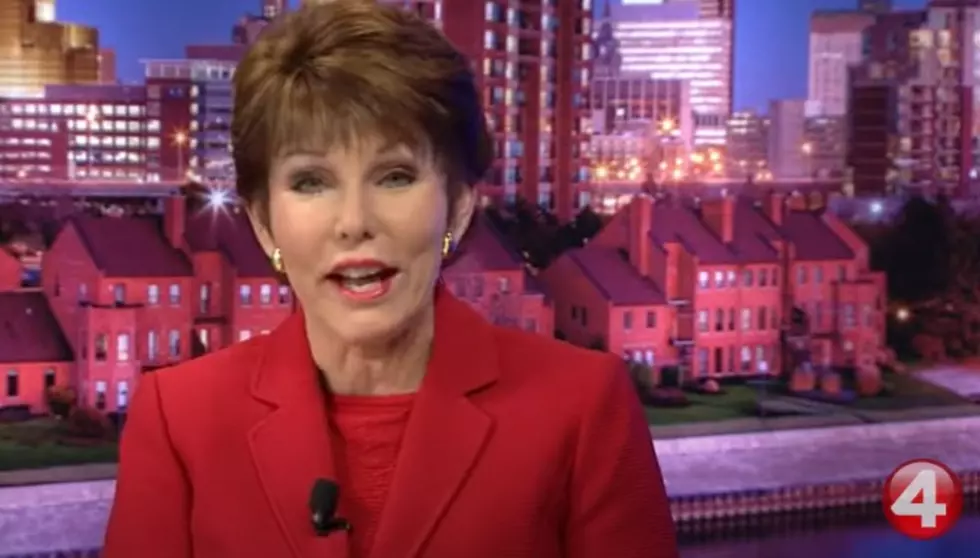







![Look Where Buffalo Ranks in Top 10 Tailgate Cities [LIST]](http://townsquare.media/site/10/files/2015/10/Buffalo-Bills-Tailgating.png?w=980&q=75)
